
Configuration
From the "Setup" menu, select Printer, Airlines, or Options|
Printer Setup Select your labels printer, the number of labels on each sheet (page) of paper, and the coordinates where each label should be printed. |
|
|
Airlines Setup Use this function to change the airline name associated with each 3 digit AWB prefix number. |
|
|
Options setup Select if you wish to use individual piece numbers in the bar codes (otherwise all labels will print with piece number 0). Select if the bottom of each label should contain text (for example your name and address), or your logo. If you select logo, click the "Browse" button to select an graphics file containing your logo. |
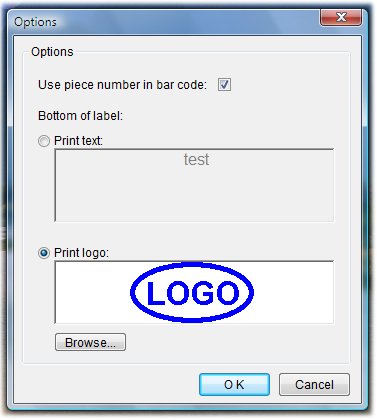
|
Above screen shots are taken with AWB Label Pro running on Windows Vista.
The program looks different when running on other versions of Windows.
The program looks different when running on other versions of Windows.
| Copyright © 2000-2026
JH Software ApS. All Rights Reserved. E-mail questions to Terms of Use | Privacy Statement | About Us |

|